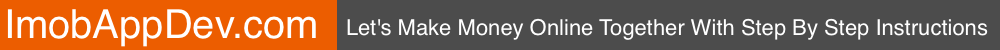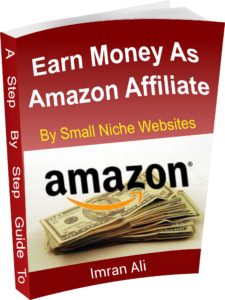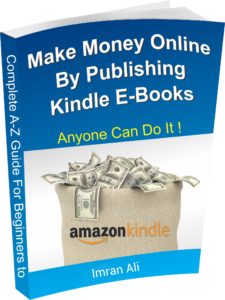Today i got an issue while i was trying to browse google images search results. The issue was that when i search something on Google Images it gives me only placeholders instead of images. When i hover over an image, the image name and location was correctly showing. Also when i tried to open that image in a new tab it was opening correctly. Also when i tried opening firefox in Private Browsing Mode, it was showing images correctly.

This issue was on firefox.
After doing some research i took following steps to resolve this issue:
Step 1: – I removed all cookies and cache from firefox
Result: After this I tried again. This time the google search result page was showing images on first page only and on all other pages same empty placeholders were showing.
Step 2: I typed http://google.com/ncr to that gave me google.com screen. Now i started searching from here.
Result: Now all images on all pages of Google image search result were showing correctly. But after another search I again faced the same issue.
Step 3: Now I opened Terminal in my Mac and created a new profile for my firefox. After that i copied all data from old profile to new profile so that my bookmarks etc are not lost.
Result: Now the situation is that when i use the google search bar located after the address bar of firefox, the images are shown only on page 1 and no images on other pages. But when i type in google.com and do some search then i can see all images on all pages of image search results.
From this i suspect that in new firefox the default google search bar has some issues. I hope that this will be resolved in next version or update of firefox.
I also suspect that the issue was also with some cookies or cache in my firefox. For the last few days i was using a Proxy service to browse some pages online by hiding my IP address. I think that due to the sessions and cookies of that website i was getting this issue.
So if you use any online proxy service to hide your IP then delete all sessions and cookies after using that website.