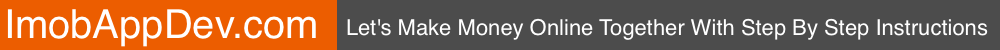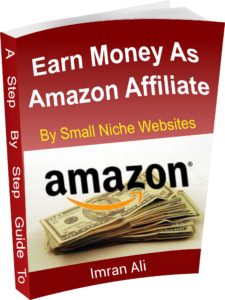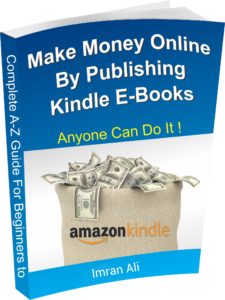You may have seen few search results in Google where you can see the picture of author too. For example see this image:
If you want to show your own picture with search results from your blog or websites, then follow this simple 3 minutes procedure:
Step 1: Create Your Google+ profile page and don’t forget to add your display picture.
Step 2: Now you need to add the website name that you want to associate. For this purpose:
i) Login to your gmail account and visit this page: http://plus.google.com/me/about/edit/co
ii) A popup window will appear on your screen after few seconds.
iii) In Contributor to section of this popup window. Click Add Custom Link and write the name and URL of your website. For example in first line you can write Mobile Apps Dev Blog as website name and in second line write the URL of your blog like: http://www.imobappdev.com. Now Click Save button at the bottom of Popup window.
Step 3: Now Add Author meta tag to every post of your blog, before end of </head> tag. It will look like this: <link rel=”author” href=”https://plus.google.com/101047723064831811275/posts” />. Replace 101047723064831811275 with your own Google+ profile number.
And that’s it. You have successfully integrated your website with your profile and now Google will start showing your image with search results from your blog.
How To Check if Google Authorship is working Correctly for your website?
i) Go to this link: http://www.google.com/webmasters/tools/richsnippets
ii) Enter your website name in text box and hit Preview Button.
iii) Now look at results. You will see Authorship Testing Result. If you have done it correctly you will see this message: Authorship is working for this webpage. You will also see your picture in preview of search results.
If there is some issue you will see this message: Page does not contain authorship markup.