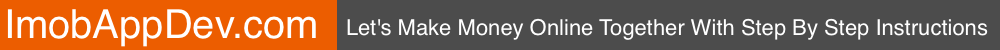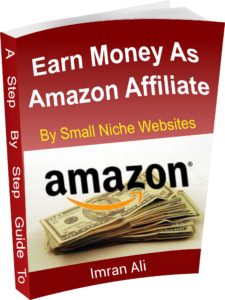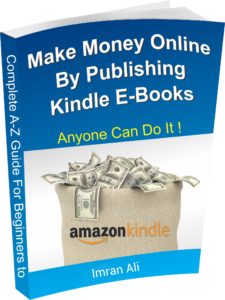Few weeks ago I decided to enter into the field of Mobile Apps development. I had 3 choices to enter into the App development market namely Android, Apple, and Blackberry. I chose Apple to start my development because it seems that it has huge market as compared to other platforms and also Apple users are willing to pay to download Apps on their smart phones and tablets etc.
As a first App, I had to choose some little and simple App to become familiar with the development and upload process. That’s why i thought to make another Flashlight App. I know that Apple store is flooded with these types of torch and flashlight Apps, but who cares 🙂 This is my test App and I am not expecting a great reward and huge record downloads from this App.
Here is what I am offering in my Flashlight i App.
My flashlight app is basically designed to work on iPhone 4 and iPhone 4S for iOS versions 4 up to latest. This app is simply an LED Torch that uses the LED present on the back of iPhone 4 and 4S. This is one of the most simplest, fastest and useful torches present in the App store. There are basically 3 features that i created in my Flashlight app.

1) Flashlight LED 2) Blinking Torch 3) Push Button Torch
1) Flashlight LED:
This is the basic function of torch. On clicking the app icon the LED is turned ON and first screen is launched. You can turn it ON or OFF using the POWER button. The LED or flashlight will remain ON until you turn in OFF.
2) Blinking Torch:
The second feature is that you can use flashlight in blinking mode. Just turn ON blinking mode and set your blinking time frequency. You can choose different time intervals like 0.5 sec, 1 sec, 1.5 sec, 2 sec, 2.5 sec and 3 sec.
3) Push Button Torch:
Sometimes you need the torch for only few moments Or you want to control the light interval by yourself. In these cases you can use the Press Button Torch feature. In order to keep LED On you will have to keep the button pressed. When you will release the button it will be turned OFF.
The App Rejected:
As i was expecting my Flashlight App was rejected. Here was the reason that i got from itunes store team:
We found that your app duplicates the content and functionality of apps currently available on the App Store.
Apps that simply duplicate content and/or functionality create clutter, diminish the overall experience for the end user, and reduce the ability of developers to market their applications. This is not in compliance with the App Store Review Guidelines.
We recognize that there is a wide range in the quality of flashlight apps and that yours may be of better quality than many others out there. Or, it may include features or characteristics that distinguish it as more than just a flashlight app – or even something other than a flashlight app. But your app prominently features flashlight functionality, which classifies it as a flashlight app. And we simply have enough flashlight apps in the App Store.
We encourage you to review your app concept and evaluate whether you can incorporate different content and features that are in compliance with the Guidelines.
For app design information, check out the videos: “Getting Started video: The Ingredients of Great iPhone Apps” and “iPhone User Interface Design,” available on the iOS Developer Center, and the iOS Human Interface Guidelines in particular, the sections, “Great iOS Apps Embrace the Platform and HI Design Principles” and “Human Interface Principles”.
If you cannot – or choose not to – revise your app to be in compliance with the App Store Review Guidelines, you may wish to build an HTML5 web app instead. You can distribute web apps directly on your web site; the App Store does not accept or distribute web apps.
HTML5 is the major new version of HTML and enables audio and video to play natively in the browser without requiring proprietary plug-ins. Using HTML5, web apps can look and behave like native iPhone and iPad apps, and using HTML5’s Offline Application Cache, a web app can work even when the device is offline. With web apps, you have flexibility to deliver as much or as little functionality as you desire.
To get started with iPhone or iPad web apps, please review Getting Started with iPhone Web Apps.
For a description of the HTML elements and attributes you can use in Safari on iPhone, check out Safari HTML Reference: Introduction.