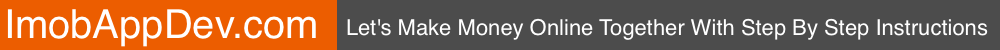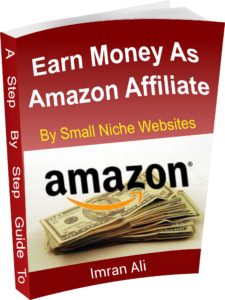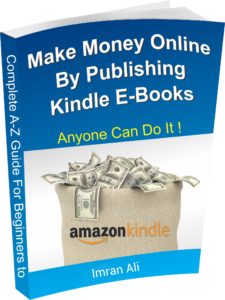This is one of the most common questions asked by people who are new in Apple App development and have submitted their first App in the store.

As i have seen there are following states of your App after you upload it to itunes connect.
1) Upload received:
This is the first step when you upload your App binary (Archive file from Xcode) to itunes connect. When your upload is completed you can see the status of your App called “Upload received”. Normally your App remains in this state for about 20-30 minutes or more.
2) Waiting For Review Or Invalid Binary:
When your App is in Upload Received state, it is processed by itunes Store’s algo. In this time the automatic tools of Apple store check the basic conventions and App structure like icons, folder structure, version number and other formats. If these basic validations are correct your App is moved to next state called “Waiting For Review“. In this state, you can also delete your App from the store. This may be essential sometimes. For instance if you uploaded wrong build of your project or forgot to add your latest icons in the binary or you did not mention your exact deployment target etc. You can do this by clicking on Reject Binary link/button from the Binary Details page.
But if these basic validations are not passed you can see the message “Invalid Binary“. It means that you need to resubmit your binary or Project Archive after correcting these basic issues. Normally you can find these issues when you Validate your binary inside Xcode Organizer before uploading. So it is highly recommended to Validate your binary from Organizer and remove any errors before Distributing it on itunes store. This will save your time and efforts.
3) in review:
Most of the time, your submitted App will be in the Waiting for Review state. There is no exact time for this state and can be any time between one hour to one month or longer. But usually it is observed that most of the applications remain in this state for 7-10 days.
After this state your app goes in the states called In Review. This is the state when a human being from the Apple staff reviews your App and checks if it is in accordance with the quality guidelines or not. When your App is in this state, you cannot remove it from the App store. This state usually lasts for 2-4 hours and after that either your App is approved or Rejected. You will get the email notification for Apple regarding your current state of App.
4) App Approved:
If your app is approved your app will be live in App store if your publish date is not set to some future date. You will also get an email instantly telling you that your app is approved.
5) App Rejected:
If you App is rejected, you will be informed instantly by email with the clear reason why your App was rejected. You can check those reasons, correct them and submit again. Usually most of the Apps are approved when they correct their issues and resubmit for approval.
Hopefully this post has answered your question “How much does it takes for app to be approved by Itunes Store?”